Step-by-Step Guide to Using Free PDF Invoice Templates
Invoicing can be one of the most tedious and time-consuming tasks for freelancers, small business owners, and entrepreneurs. However, with free PDF invoice templates, you can streamline your invoicing process, saving time and effort while ensuring professionalism. This comprehensive guide will walk you through the step-by-step process of using free PDF invoice templates, offering tips for customization, sending, and tracking payments.
Learn how to easily manage your invoicing with our step-by-step guide to using free PDF invoice templates. This detailed guide helps freelancers, small business owners, and entrepreneurs create professional invoices quickly. Discover how to customize, send, and track payments effectively using free PDF invoice templates, complete with answers to 10 FAQs and a sample template. Boost efficiency and ensure timely payments with our easy-to-follow advice.
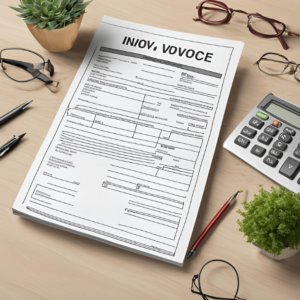 Table of Contents
Table of Contents
- Introduction to Free PDF Invoice Templates
- Benefits of Using PDF Invoice Templates
- Step-by-Step Guide to Using PDF Invoice Templates
- Where to Find Free PDF Invoice Templates
- Tips for Customizing Your PDF Invoice Templates
- Best Practices for Sending and Tracking PDF Invoices
- 10 Frequently Asked Questions about PDF Invoice Templates
- Sample PDF Invoice Template
Free PDF Invoice Templates
Invoicing is a fundamental part of running a business, but that doesn’t mean it has to be complicated or stressful. Free PDF invoice templates provide an easy solution to streamline the invoicing process, helping small business owners and freelancers bill their clients quickly and efficiently. Whether you’re new to invoicing or simply looking for a way to make the process easier, using PDF templates offers an accessible and professional approach.
PDF invoice templates come pre-formatted with sections for client information, product or service descriptions, pricing, and totals. They are easy to use, ensuring that even those with minimal technical skills can produce professional invoices in minutes. PDF invoices also offer the added benefit of being universally accessible, ensuring that your client can open them on any device.
Benefits of Using PDF Invoice Templates
Professionalism
Using a PDF invoice template gives your business a polished, professional appearance. Clients are more likely to trust and pay promptly when they receive a well-organized and cleanly designed invoice.
Universally Accessible
One of the best things about using PDFs is that they are universally accessible. Whether your client is using a Mac, PC, or mobile device, they will be able to view and download the invoice without compatibility issues.
Security
PDFs are a secure format, meaning they cannot be easily edited by the recipient. This ensures that the invoice you send remains unaltered, reducing the risk of disputes over the information provided.
Easy Record Keeping
Since PDFs are lightweight and universally readable, they are perfect for archiving your invoices. You can easily store them in your digital filing system for future reference.
Free and Easy to Find
There are countless free PDF invoice templates available online, so you don’t need to spend any money to start invoicing professionally. These templates are ready to use and can be customized to suit your specific needs.
Step-by-Step Guide to Using PDF Invoice Templates
Using a PDF invoice template is simple and straightforward. Here’s a step-by-step guide on how to use them effectively:
Step 1: Choose a Free PDF Invoice Template
Start by choosing a template that best suits your business’s style and needs. You can find a wide variety of free PDF invoice templates online, each designed to accommodate different industries and preferences.
Step 2: Download and Open the Template
Once you’ve selected your template, download it to your computer. PDF invoice templates are typically ready to use, so you can open them directly in PDF editing software like Adobe Acrobat, or in free alternatives like Smallpdf, PDFescape, or Foxit Reader.
Step 3: Fill in Your Business Information
Every invoice should contain essential business information, including your company name, logo, address, phone number, and email. Add these details in the appropriate sections of the template. This step helps ensure that your invoice reflects your branding and professionalism.
Step 4: Enter Client Details
Fill in the client’s information, such as their name, company name (if applicable), address, and contact details. Ensuring accuracy in this section is crucial, as it helps facilitate clear communication and establishes the recipient of the bill.
Step 5: Add Invoice Details
Input the invoice number, date of issue, and due date. This information is critical for tracking purposes and gives your client a clear understanding of when the payment is expected.
Step 6: Add Line Items
Add descriptions of the services or products you provided, along with the quantity and price for each item. The PDF template should automatically calculate the total based on the number of units and price per unit.
Step 7: Include Any Taxes or Discounts
If applicable, enter the tax rate, discount, or any other additional fees. Most templates have a designated space for these entries, ensuring that they are clearly itemized.
Step 8: Double-Check and Save
Before sending your invoice, double-check all the details for accuracy. Once everything is correct, save the document as a PDF file. This ensures that the invoice cannot be easily altered by the recipient.
Step 9: Send the Invoice
Send the invoice to your client via email or another preferred method. Be sure to follow up on payments, if necessary.
Where to Find Free PDF Invoice Templates
There are plenty of reliable sources for free PDF invoice templates. Here are some top platforms:
1. Microsoft Office Templates
Microsoft offers a range of free invoice templates that can be converted into PDFs. These templates are available in Word and Excel formats, which can be easily exported as PDFs after customization.
2. Google Docs/Sheets
Google Docs and Google Sheets also provide free invoice templates that you can edit and download as PDFs. These templates are easy to use and accessible from any device with an internet connection.
3. Canva
Canva is known for its beautifully designed templates, and its invoice templates are no exception. You can customize and download these templates as PDF files for free.
4. Invoice Generator
Invoice Generator is a simple tool that allows you to create invoices online and download them as PDF files. It’s fast, user-friendly, and perfect for freelancers or small businesses.
5. Zoho Invoice
Zoho Invoice offers a selection of free invoice templates that are customizable and can be downloaded as PDFs. Their templates are sleek and modern, perfect for professionals.
Tips for Customizing Your PDF Invoice Templates
To make your invoice templates truly yours, you’ll want to customize them with your branding and payment preferences. Here are some useful tips for personalizing your PDF invoice templates:
Add Your Logo and Branding
Incorporate your business logo into the template to make your invoice instantly recognizable. Use your brand’s colors and fonts to create a cohesive look that reflects your business identity.
Modify Invoice Sections
Tailor the template’s fields to suit your specific needs. For instance, if you typically include terms like “Net 30” or payment due dates, be sure those fields are present and easy to find.
Use Custom Descriptions
When adding line items, be specific with your descriptions. This helps clients understand exactly what they are being billed for and reduces any confusion about charges.
Include Personalized Thank You Notes
A personalized thank-you note at the bottom of your invoice adds a nice touch and builds stronger relationships with your clients. Express your appreciation for their business and encourage them to work with you again.
Clarify Payment Instructions
Make sure your payment instructions are clear. Specify accepted payment methods, account numbers, or payment gateways to make the process easier for your clients.
Best Practices for Sending and Tracking PDF Invoices
After you’ve created and customized your PDF invoice, it’s time to send it to your client and track the payment. Here are some best practices to ensure a smooth process:
Use Professional Email Etiquette
When sending invoices via email, keep your message polite and professional. Include a brief explanation of the attached invoice and reiterate the payment terms.
Use Invoice Management Tools
If you handle multiple clients or projects, consider using invoice management tools like QuickBooks, FreshBooks, or Wave to track your invoices. These tools can automatically send invoices, reminders, and track payments.
Set Up Payment Reminders
Set up automated payment reminders for clients who have not yet paid. This reduces the risk of late payments and saves you from manually following up.
Keep Accurate Records
Ensure that you save all invoices in an organized manner. Having a well-organized filing system for both paid and unpaid invoices helps with financial management and tax preparation.
Follow Up Promptly
If a payment is overdue, follow up promptly but politely. Maintain professional communication while reminding the client of the due date and the amount owed.
Frequently Asked Questions about PDF Invoice Templates
1. Can I customize a PDF invoice template?
Yes, PDF invoice templates can be customized to include your branding, business information, and payment terms.
2. Are PDF invoice templates free to use?
Yes, many platforms offer free PDF invoice templates that you can download and customize.
3. How do I send a PDF invoice?
You can send a PDF invoice via email or upload it to a client portal or invoicing software.
4. Can I automate my invoicing with PDF templates?
While PDF templates themselves cannot be automated, you can use invoicing software to automate sending and tracking.
5. Can I add my logo to a PDF invoice template?
Yes, most PDF templates allow you to upload and place your logo on the invoice.
6. How do I apply taxes in a PDF invoice template?
Many templates have designated fields for taxes. Simply input the tax rate, and the total will adjust automatically.
7. Are PDF invoices secure?
Yes, PDF invoices are secure and cannot be easily edited by the recipient, ensuring the integrity of your data.
8. Can I use PDF invoices for international clients?
Yes, PDF invoices are ideal for international clients, and you can adjust the currency and language accordingly.
9. What software do I need to edit a PDF invoice template?
You can edit PDF invoice templates using software like Adobe Acrobat, PDFescape, or any other free PDF editing tools.
10. How do I keep track of paid and unpaid PDF invoices?
You can manually track your invoices using a spreadsheet or use invoicing software that automates tracking and payment reminders.
Sample PDF Invoice Template
Your Company Name
Your Address
Your Phone Number
Your Email
Invoice #: 001
Date: August 26, 2024
Bill To:
Client Name
Client Address
Client Email
| Description | Quantity | Unit Price | Total |
|---|---|---|---|
| Graphic Design Services | 10 hrs | $50 | $500 |
| Logo Design | 1 unit | $200 | $200 |
Subtotal: $700
Tax (10%): $70
Total Due: $770
Payment Terms: Payment is due within 30 days. Thank you for your business!
By following this step-by-step guide, you can make the most of free PDF invoice templates and simplify your invoicing process. Whether you’re a freelancer or a small business owner, using PDF invoices can help you present a professional image while ensuring that your billing is accurate and timely.



