The Ultimate Checklist for Creating a Meeting Agenda Template
Discover the ultimate checklist for creating an effective meeting agenda template. This comprehensive guide covers essential elements, practical tips, and sample templates to help you design agendas that drive productive meetings. Learn how to streamline your meeting planning with a well-organized agenda.
Creating a well-organized meeting agenda template is crucial for ensuring that your meetings are productive and efficient. An effective agenda helps keep discussions on track, ensures that all relevant topics are covered, and maximizes the use of everyone’s time. This ultimate checklist will guide you through the key elements of designing a meeting agenda template that works for any type of meeting.
Define the Purpose of the Meeting
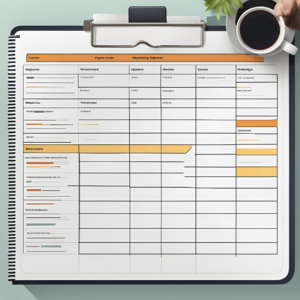 Clarify Objectives
Clarify Objectives
Before you start designing your agenda template, it’s important to clearly define the purpose of the meeting. What are the main goals? Are you aiming to make decisions, solve problems, or provide updates? Understanding the meeting’s purpose will help you structure the agenda effectively.
Types of Meetings
Different types of meetings have different objectives. For example:
- Status Meetings: Focus on project updates and progress.
- Planning Meetings: Center on setting goals and outlining steps.
- Brainstorming Sessions: Aim to generate new ideas and solutions.
- Review Meetings: Involve evaluating performance or outcomes.
Include Essential Sections
Meeting Title and Date
Start your agenda with a clear title and date. This helps participants quickly understand the focus of the meeting and when it will occur.
Objectives
Outline the objectives of the meeting. Clearly stating what you want to achieve helps keep the discussion focused and ensures that everyone understands the meeting’s purpose.
Discussion Topics
List the topics that will be discussed. Prioritize these topics based on their importance and relevance. Make sure each topic has a clear description to guide the discussion.
Action Items
Include a section for action items. This is where you outline tasks that need to be completed following the meeting. Assign responsibilities and deadlines to ensure accountability.
Responsible Parties
Identify who will lead each discussion topic and who will be responsible for specific action items. This helps in delegating tasks and clarifying roles.
Time Allocations
Allocate specific time slots for each agenda item. This helps in managing the meeting duration and ensures that all topics are covered without overrunning.
Next Steps and Follow-Up
End the agenda with a section for next steps and follow-up actions. Summarize decisions made, list action items, and schedule the next meeting if necessary.
Design for Clarity and Usability
Use Clear Language
Make your agenda easy to understand by using clear and concise language. Avoid jargon or complex terms that may confuse participants. Each section should be straightforward and self-explanatory.
Organize Information
Organize the agenda in a logical order. Group related topics together and arrange them in a sequence that flows naturally. This helps in keeping the meeting organized and ensures that discussions are coherent.
Be Flexible
While it’s important to have a structured agenda, allow some flexibility. Meetings can be dynamic, and sometimes topics may require more time or need to be adjusted. Include space for additional notes or unplanned discussions.
Customize for Different Meeting Types
Status Update Meetings
For status updates, focus on current progress, challenges, and next steps. Include sections for each project or task update and allocate time for each report.
Planning Meetings
In planning meetings, include sections for goal setting, resource allocation, and timeline creation. Ensure that the agenda allows ample time for discussion and brainstorming.
Brainstorming Sessions
For brainstorming sessions, structure the agenda to encourage creative thinking. Include sections for idea generation, evaluation, and prioritization. Allow flexibility for open discussion and idea refinement.
Review Meetings
In review meetings, focus on performance evaluation, results, and feedback. Include sections for each aspect being reviewed and time for discussion on improvements and action plans.
Utilize Technology and Tools
Digital Tools
Leverage digital tools to create and manage your meeting agenda template. Tools like Microsoft Word, Google Docs, and project management software offer templates and features that can streamline the process.
Collaborative Platforms
Use collaborative platforms such as Microsoft Teams, Slack, or Trello to share agendas and gather input from team members. These platforms facilitate real-time updates and feedback, ensuring that everyone is aligned.
Template Management
Create and store your agenda templates in a central location for easy access. This allows for quick adjustments and ensures that all team members have the most up-to-date version.
Review and Revise Regularly
Gather Feedback
Regularly gather feedback from meeting participants on the effectiveness of the agenda. Ask for suggestions on how to improve the structure and content.
Make Adjustments
Based on feedback and changing needs, make necessary adjustments to your agenda template. This ensures that it remains relevant and effective for your meetings.
Monitor Effectiveness
Monitor the effectiveness of your agendas in achieving meeting objectives. Evaluate whether meetings are staying on track and if the agendas are helping in reaching desired outcomes.
Sample Meeting Agenda Templates
Sample 1: Weekly Status Meeting
Meeting Title: Weekly Status Update
Date: [Date]
Time: [Time]
Duration: [Duration]
1. Objectives
– Review project progress
– Address any issues or concerns
2. Discussion Topics
– Project A: Status and Updates
– Project B: Challenges and Solutions
– Upcoming Deadlines
3. Action Items
– [Action Item 1] – Assigned to: [Name] – Deadline: [Date]
– [Action Item 2] – Assigned to: [Name] – Deadline: [Date]
4. Responsible Parties
– [Name] – Project A Updates
– [Name] – Issue Resolution
5. Time Allocations
– Project Updates: 20 minutes
– Issue Discussion: 15 minutes
– Deadlines: 10 minutes
6. Next Steps
– Schedule next meeting: [Date]
– Review and confirm action items
Sample 2: Project Planning Meeting
Meeting Title: Project Planning Session
Date: [Date]
Time: [Time]
Duration: [Duration]
1. Objectives
– Define project milestones
– Assign roles and responsibilities
2. Discussion Topics
– Project Goals and Milestones
– Task Assignments
– Resource Allocation
3. Action Items
– [Milestone 1] – Assigned to: [Name] – Deadline: [Date]
– [Task Assignment] – Assigned to: [Name] – Deadline: [Date]
4. Responsible Parties
– [Name] – Milestone Planning
– [Name] – Resource Allocation
5. Time Allocations
– Goals and Milestones: 25 minutes
– Task Assignments: 20 minutes
– Resources: 15 minutes
6. Next Steps
– Follow-up meeting to review progress: [Date]
– Finalize resource plan and assignments
Sample 3: Brainstorming Session
Meeting Title: Creative Brainstorming Session
Date: [Date]
Time: [Time]
Duration: [Duration]
1. Objectives
– Generate new ideas
– Evaluate and prioritize ideas
2. Discussion Topics
– Idea Generation
– Idea Evaluation
– Prioritization
3. Action Items
– [Idea Development] – Assigned to: [Name] – Deadline: [Date]
– [Next Steps] – Assigned to: [Name] – Deadline: [Date]
4. Responsible Parties
– [Name] – Idea Generation Lead
– [Name] – Evaluation and Prioritization
5. Time Allocations
– Idea Generation: 30 minutes
– Evaluation: 20 minutes
– Prioritization: 10 minutes
6. Next Steps
– Develop top ideas: [Date]
– Plan implementation strategy
Frequently Asked Questions
1. What is a meeting agenda template?
A meeting agenda template is a pre-designed document that outlines the structure and key elements of a meeting. It helps organize discussions, track action items, and ensure that all important topics are covered.
2. Why is a meeting agenda template important?
A meeting agenda template is important because it provides structure, clarity, and focus. It helps keep meetings on track, ensures all topics are covered, and maximizes the use of participants’ time.
3. How do I create a meeting agenda template?
To create a meeting agenda template, define the meeting’s purpose, include essential sections like objectives, discussion topics, and action items, and design it for clarity and usability. Customize it based on the type of meeting and use digital tools for management.
4. What should be included in a meeting agenda template?
A meeting agenda template should include the meeting title and date, objectives, discussion topics, action items, responsible parties, time allocations, and next steps.
5. Can I customize my meeting agenda template?
Yes, you can customize your meeting agenda template to fit the specific needs of your meeting. Adjust sections and content based on the meeting’s purpose and objectives.
6. How often should I update my meeting agenda template?
Update your meeting agenda template regularly based on feedback and changes in meeting needs. Review and revise it periodically to ensure it remains effective.
7. What are the different types of meeting agendas?
Different types of meeting agendas include status update agendas, project planning agendas, brainstorming session agendas, and review meeting agendas. Each type has specific elements based on its purpose.
8. How do I ensure my agenda is followed during the meeting?
Ensure that the agenda is distributed in advance, review it at the start of the meeting, and manage deviations promptly. Encourage adherence to the agenda and adjust as necessary while keeping the meeting focused.
9. What tools can I use to create and manage meeting agendas?
You can use tools like Microsoft Word, Google Docs, project management software, and collaborative platforms like Microsoft Teams or Slack to create and manage meeting agendas.
10. How do I gather feedback on my meeting agenda template?
Gather feedback by asking meeting participants for their thoughts on the agenda’s effectiveness. Use surveys, direct feedback, or follow-up discussions to collect suggestions and make improvements.
Designing an effective meeting agenda template is essential for organizing productive meetings. By following this ultimate checklist, you can create agendas that drive clear communication, ensure all important topics are covered, and help achieve your meeting objectives efficiently.
